Blog Format Best Practices
Writing a blog post can be daunting, and regularly maintaining a whole blog can be even more so. Here at D4 Advanced Media, we maintain a successful blog for our own site as well as blogs for many of our clients. In this article, we discuss blog format best practices including readability considerations, sentence and paragraph lengths, headings and subheads, keyword research and effective calls to action.
What Should Blogging Do?
A blog should deliver entertaining, information-rich content. It should teach but still be enjoyable to read.
Blogs should also conform to SEO best practices. Valuable, informative blog posts that conform to SEO best practices increase your visibility in search engines. Increased visibility in search engines leads to more people visiting your site. More visitors to your site increases your opportunities for sales and conversions.
Blog writing can be challenging since a successful blog post needs to balance providing informative, enjoyable content while ensuring that your content is optimized for search engines.
How Do I Write Good Blogs?
While it’s great to show your audience that you are an expert in your field, it’s not good to make assumptions that could confuse the reader. Using too much industry jargon or writing in an overly academic fashion can alienate your readers. Two common tests are available to rate how easy it is to understand what you’ve written. The Flesch-Kincaid Reading Ease Test checks for average sentence length and average number of syllables per word. The test ranks content on a scale of 0-100, where high scores indicate easy reading and low scores indicate complicated reading that is difficult to understand quickly.
According to WebFX, “… if your website receives a low Flesch-Kincaid reading ease score, you will likely need to simplify your text.
For most business writing, a score of 65 is a good target, and scores between 60 and 80 should generally be understood by 12 to 15 year olds.”
The Flesch-Kincaid Grade Level Test rates what U.S. school grade level should be able to understand your content.
WebFX went on, “As a measure, most of your writing should be able to be understood by students in seventh grade.
For example, The Huffington Post’s website has an average grade level of about 7, meaning that it should be easily understood by 12 to 13 year olds …
Both Flesch-Kincaid reading ease and grade level use the same core metrics: word length and sentence length. But they correlate inversely. If you receive a high score on the reading ease test, you should receive a lower grade level score.”
According to Microsoft, If you’re using Word 2010 or newer, these readability tests are built into the software and can be activated with these instructions: Test Your Document’s Readability. Note that you must manually turn on the readability function and you must also correct or ignore all spelling errors in a MS Word document in order to engage the readability statistics.
When you look at a big block of words, does it make you want to read it? It’s easy to ignore large chunks of text and not think much about it. Turn viewers into readers by organizing your content into paragraphs, utilizing headings, subheadings and lists. Paragraphs should be digestible chunks, just a few sentences long. Article length is a little more complex. A blog post should be at least 300 words to rank well on search engines. According to Yoast, longer posts with 1000+ words rank even better. In a study done by Backlinko, they found that the word count for results that rank in the first page of Google results has an average of 1,890 words.
Quality content often necessitates a greater word count, but don’t prioritize the quantity of your words over your quality of words. Use as many words as you need to exhaustively cover the topic in question.
Read on to learn about how to keep readers interested.
Headings not only keep your readers engaged, but they provide important information for search engines. Dividing your content into smaller sections with headings and subheadings brings structure to a lengthy blog post. For readers, headings written in a problem/solution style can help them understand why your content is relevant to their needs.
For Search Engines, the level of a heading identifies how important it is. Headings range in size from H1 (biggest) to H6 (smallest). Google prioritizes the information written with H1 and H2 headings as it tries to determine what a piece of content is about. Write your most important information first and nest secondary and tertiary pieces of information using the following hierarchy.
A common mistake is to choose a heading based on the way it looks. ThemeIsle explains that “Heading tags tell a search engine how the various text blocks are connected and their interrelation.” In other words, don’t use headings for emphasis; use headings to structure your content from most important to least important.
When blogging, use keywords that are directly related to your business. A little research goes a long way when it comes to deciding which keywords to target in your blog.
How Do I Do Keyword Research?
When you have selected a topic to write about, you’ll want to find a focus keyword for your blog post.
You’ll need to use a keyword research tool to run a search for keywords. Hubspot identifies the nine best keyword tools including Google Keyword Planner, Google Trends and Keyword Tool.io to name a few.
Your focus keyword should strike a balance between a high search volume and a low cost per click (CPC). Once the focus keyword is selected, additional LSI keywords should be included in your post to give search engines more context about your post.
What Is Latent Semantic Indexing and What Are LSI Keywords?
Latent Semantic Indexing (LSI) helps search engines give users results that are relevant to what they are searching for.
Let’s say you want to write a blog about apples (the fruit). When users want to learn about apples, you want your blog to pop up first when the user searches Google for information about apples.
Let’s say the curious user types apple into the Google search bar, and below her query she see keywords and search phrases that Google thinks might be relevant to what she first typed – apple.
Google auto-populates popular searches for things it thinks are related to what the curious user is looking for.
But wait, the user wants to learn about fruit, not technology.
When the user sees that her initial search is insufficient to pull relevant information, she naturally adds LSI keywords to her search. LSI keywords are keywords related to the focus keyword that help identify the context of a search.
Look at what happens when the curious user modifies her search with an LSI keyword.
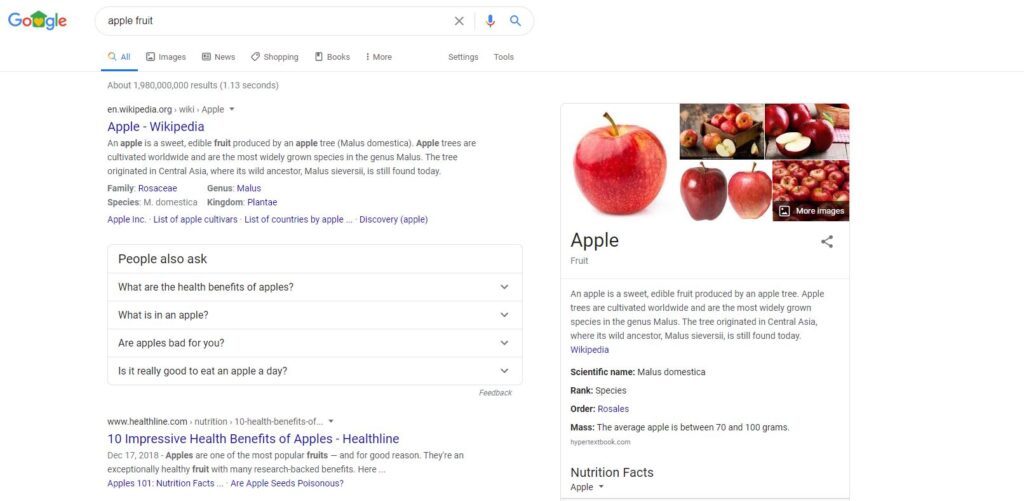
The blogging technique of using LSI keywords requires the writer to research which keywords users will associate with their focus keyword in order to get the very most relevant content. Google uses the same principle to contextualize queries.
If apple is your focus keyword and you’re writing a blog about the fruit, you’ll want to include LSI keywords that help Google identify that your blog is about fruit and not technology. Some such keywords would include: fruit, fruit type and even other fruits such as banana and strawberry.
Using additional keywords that are directly related to your content gives search engines more context on what your blog post is about. You can use this method of running a search on Google to find related keywords. Another free tool that Rob Powell suggests is LSI Keyword Generator.
You Have Your Focus Keyword and LSI Keywords. Now What?
In the article What Are LSI Keywords, Rob Powell discusses how to use them in your blog post. You’ll want to use them in a natural context throughout your content, but especially in the following areas.
- Page title
- H1 and H2 tags
- URL address
- META tags
- Images alt text
- First paragraph of text
- Links anchor texts
- Last paragraph of text
Incorrect Use of Keywords
Using keywords is important, but when used incorrectly, Google will penalize your content by reducing its rank. One example of incorrect keyword usage is Keyword Stuffing.
What is Keyword Stuffing?
Keyword Stuffing occurs when the blog writer “stuffs” keywords into the blog at an unnatural frequency. Including the same keyword many times throughout a blog used to be an effective way to increase a post’s rank. When Google realized that bloggers were attempting to game the system without delivering value to users, it began penalizing keyword stuffing.
Readers and search engines are looking for quality content and quality content doesn’t repeat the same word hundreds of times. That said, if your blog necessitates the use of your focus keyword more than once, so be it. Google has become sophisticated enough to identify natural and unnatural keyword density.
Now that you’ve invested time in good blog writing and formatting, don’t forget to motivate your readers to take action! You’ve shown that you’re an expert in your field and ready to help them with what they need. Whether it’s buying your product or signing up for your newsletter, remind your readers why they should choose you. Do so by using words and phrases that stimulate your audience to act instead of further deliberate. Avoid using the passive voice in your call to action.
Passive Voice: Your business can be helped with effective blogging.
Active Voice: We at D4 Advanced Media write blogs that drive traffic and grow your sales.
Cue the Call to Action
We’ve shown you what makes a successful blog post and what elements a good blog possesses.
Blogging and content writing are difficult. It’s even more difficult to get your blogs to rank well on Google and draw traffic to your site. That’s why we at D4 Advanced Media employ writers trained in blog format best practices and search engine optimization.
Regardless of your industry, we create relevant, information-rich content that drives traffic and sales for your business.
If you need your blog to start pulling its weight, call us at 775-636-9986!
